Cosmofeed App: In this fast developing world, we can stay connected to each other even if we are far away. This is made possible due to the variety of chatting applications available online such as Telegram. However, Telegram is now not merely the app that offers this service but new players keep coming into the playground. One such application which has come into being is Cosmofeed App. Cosmofeed app can be one of the best alternatives to Telegram.
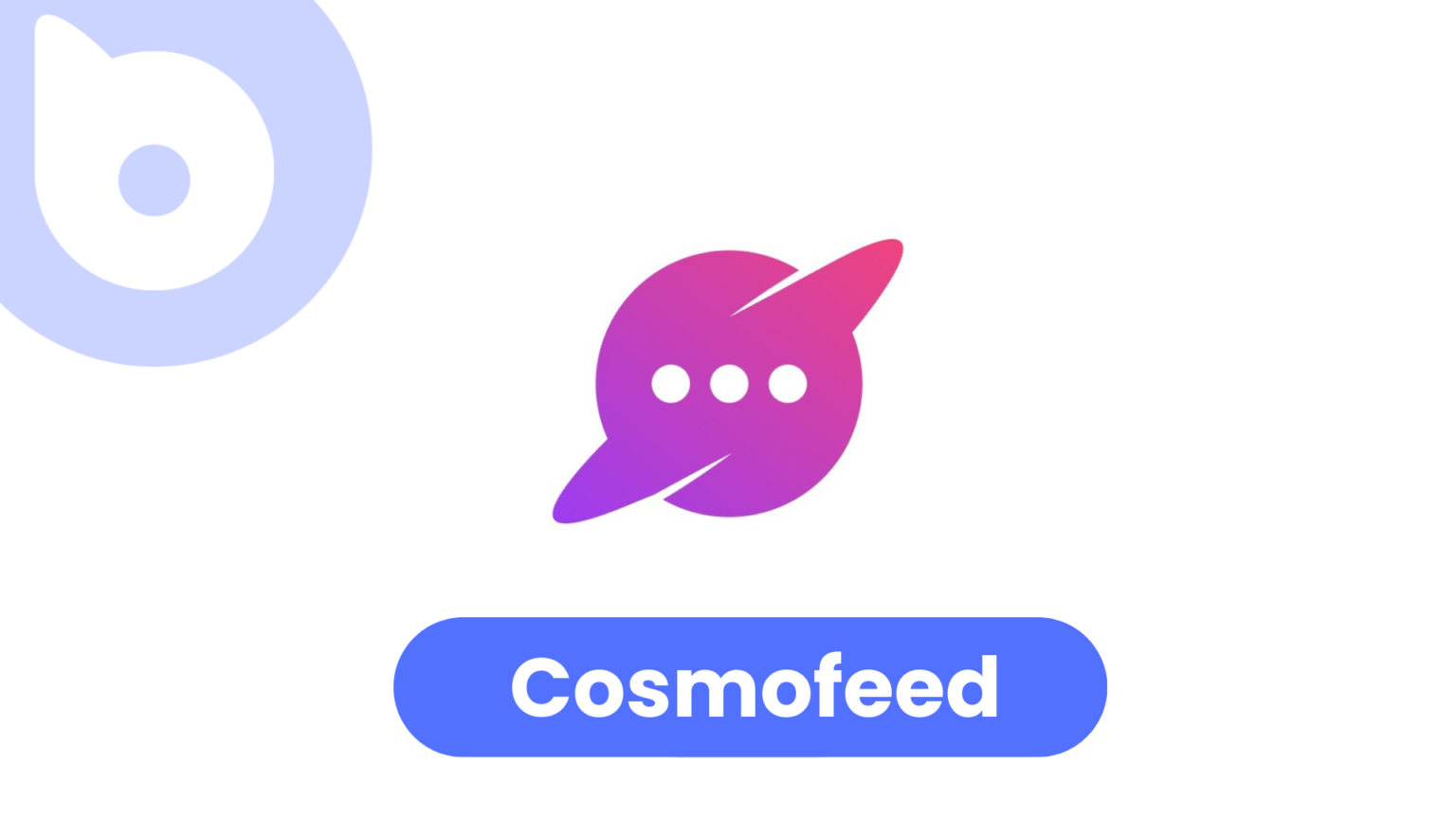
We have prepared this post as an ultimate guide to Cosmofeed App in which you will learn What is Cosmofeed App? How to Create an Account on Cosmofeed App? How to Create Free Channel on Cosmofeed?
What is Cosmofeed App?
Cosmofeed App is an All in Platform for creators which allows them to create free as well as a paid chat channel, host an event and workshop, launch paid courses and have one-to-one interaction with each other. Through cosmofeed creators and audiences can interact with each other easily. Just like in Telegram you can create channels and share stuff with your audience. However, there are even more features in cosmofeed than telegram which we will discuss further.
Features of Cosmofeed
There are tons of features in cosmofeed to talk about. Cosmofeed features are listed below.
Cosmofeed for Creators
Create free or paid channels
Manage all your communities from one place and engage with them through polls, audio and video rooms, locked messages, and much more.
Host workshops or events
Organise live webinars and sell tickets. Get a seamless + end-to-end experience where everything is on your fingertips.
Launch and sell courses
Grow your community by launching courses for free. All your transactions are done hassle-free here.
Withdraw instantly
Cosmofeed provides a super dashboard for all your earnings on the app. Withdrawals are fast and simple.
Also read: Earn Free BTC Online Without Investment – Cryptowin
Cosmofeed for Explorers
Find creators you love
Get to be a part of your favorite creator’s inner circle. Find exclusivity, quality and much more, made just for you.
Attend live events and workshops
Be a part of great live audio and video experiences while also interacting, learning, and having fun.
Discover hundreds of interesting channels
Explore through 20+ categories and find the perfect community that you can be a part of in this whole new universe of social interaction.
Skill-up and grow through courses
Full-length courses planned by experts and the top creators in the industry will give you in-depth, fun, and diversified learnings on topics that you love.
Exclusive community
Get access to exclusive content delivered to you before others.
Personalized for you
Get that personal touch with everything made just for you.
Safe and Secure
Your contact or personal details are not shared with others.
How to Create an Account on Cosmofeed?
Creating an account on Cosmofeed is very easy and takes under one minute.
There are two ways to register on the Cosmofeed app, first through phone number and second through email. Let us discuss both ways one by one.
Register on Cosmofeed through Mobile Number
- Download Cosmofeed App from Playstore.
- Now open the application and input your mobile number, make sure to change the country code accordingly.
- Now a six-digit one-time verification code will be sent to your mobile number.
- Enter that code on the next page in the cosmofeed app and click continue.
- Done! Now you are on the home page of the cosmofeed app.
Register on Cosmofeed through Email
- Download Cosmofeed App from Playstore.
- Now open the application and click on the Email tab, enter your email here and click continue.
- Now a six-digit one-time verification code will be sent to your email.
- Enter that code on the next page in the cosmofeed app and click continue.
- Done! Now you are on the home page of the cosmofeed app.
Also read: How to Download Movies from Telegram for Free
How to Create Free Channel on Cosmofeed?
Just like creating an account on cosmofeed, you can easily create a free channel on cosmofeed with just a few clicks.
To create a free channel on cosmofeed, follow the steps mentioned below.
- Open the Cosmofeed App.
- On the homepage of the app, in the top right corner click on create.
- Now from the pop up choose to Create a Free Channel.
- On the next page fill in the basic details of the channel like the name of the channel, Description of the channel, select Genre of the channel, choose the group type free, select who can message, select how many subscribers can join this group, and at last if you want to hide subscribers click on Hide Subscriber Count and click continue.
- Next fill in subscription details like Public or Private Channel and Rules of the group then click on Create Group.
- Finally, your cosmofeed channel will be created where you can share stuff with your audience.
How to Create Paid Channel on Cosmofeed?
Paid Channels in Cosmofeed can work as an income generator for you because the audience has to pay to join this paid channel either weekly, monthly, yearly, or one time, it depends on you.
To create a paid channel on cosmofeed, follow the steps mentioned below.
- Open the Cosmofeed App.
- On the homepage of the app, in the top right corner click on create.
- On the next page fill in the basic details of the channel like the name of the channel, Description of the channel all which we did while creating a free cosmofeed channel.
- Now choose the subscription type with the cost. You can select more than one subscription type.
- If you want to give a free trial of the group choose how many days for the free trial and enter it in the free trial limit.
- Next fill in subscription details like Public or Private Channel and Rules of the group then click on Create Group.
- Finally, your cosmofeed channel will be created where you can share stuff with your audience.
Also read: What is oDownloader? How to Download Youtube videos from odownloader?
How to Create Premium Message in Cosmofeed.
Premium Messages can only be unlocked by paying a certain amount. This can be a great way to monetize your channel or group.
To create a premium message follow the steps below.
- Open the Cosmofeed App.
- On the homepage of the app, in the top right corner click on create.
- Next create a premium message by adding a heading, message, and file to be unlocked by paying.
- Choose the cost to unlock this message.
- If you want you can set the premium message expiration time & make public once expired.
- Click on create a message.
- Now a full description of this premium message will be visible to you, share it and earn money through the cosmofeed app.
How to Create an Event in Cosmofeed App?
Events can be a great way to engage as well as monetize your content.
To create a free or paid event follow the steps below.
- Open the Cosmofeed App.
- On the homepage of the app, in the top right corner click on create.
- Now click on Create an Event.
- Fill in basic details of the event like event name, event rules, description and so on and click on continue to slot details.
- Here enter the slot date, time, name, and duration choose if it is a free or paid event, set the maximum registration you want, add a link to the event and if you want to give some discount to the viewers add a discount code and percentage with discount expiry.
- Now click on create event.
- Done! Your cosmofeed event is now created.
Also read: What is GenYouTube and How to Download YouTube Videos from Genyoutube.net | Genyoutube Mp3
How to Search for Channels, Groups & Events in Cosmofeed?
Just as Telegram you can search for a public channel and join it, cosmofeed also provides this feature to its users.
To search for a Channel, Group or Event follow the steps below.
- Open the Cosmofeed App.
- On the home page of the app, click on Discover, at the bottom of the app.
- Now in the search bar search for any channel you want to join.
- Click on that channel, and click Join for Free.
How to Add Payment Details in Cosmofeed App?
Payment from the cosmofeed app can only be withdrawn if you have entered the correct payment details in the earnings section of the app.
To add payment details in Cosmofeed App follow the steps mentioned below.
- Open the Cosmofeed App.
- On the home page of the app, click on Earnings, at the bottom of the app.
- Here you can see how much you have earned and also you can withdraw your earnings from here. However, you first need to enter the bank details in cosmofeed app.
- Click on edit bank details.
- Now click on edit.
- Enter your basic bank details.
- To add UPI ID click on edit and fill your up id.
- Now you are ready to withdraw payments for the cosmofeed app.
Conclusion
Cosmofeed is a made-in-India application for creators which is gaining popularity globally. This post about Cosmofeed is an Ultimate Guide to Cosmofeed App. In this post, you learned to create Account on Cosmofeed, How to Create Free & Paid Channel in Cosmofeed? How to Withdraw Money from Cosmofeed? so on. If you have any queries regarding cosmofeed feel free to comment.