How to Download and Play Mdisk Videos on Computer/Laptop?
Do you know What is Mdisk? If your answer is yes you probably would be using mdisk and you might be knowing the problem of mdisk that you cannot play mdisk videos on your computer or laptop easily. The reason is in this post so continue reading this post do know the reason. Also, I will tell you How to download mdisk video on computer? or How to play mdisk videos on computer or laptop?
 |
| how to download and play mdisk videos on computer |
What is Mdisk?
Mdisk is a video streaming platform that pays you to upload your videos if someone watches them. Mdisk is just like YouTube but not completely because on YouTube you can monetize your videos once you meet the minimum criteria fixed by YouTube but unlike YouTube, mdisk pays you for every video you upload and share which makes it a different platform from any other video streaming platform.
Mdisk offers its users unlimited storage space so that they can upload videos of any length or duration. Also, each video you upload is encrypted with md5 encryption on mdisk. Mdisk offers great upload and download speed to its users which don't take much of your time to upload or videos on mdisk. You can upload your videos on mdisk and start making profit instantly. We also have posted about mdisk withdrawal process and a detailed article about What is Mdisk and How to Earn Money with Mdisk.
How to play mdisk videos?
One thing you need to know before uploading your videos on mdisk is that you cannot play mdisk videos as you can play YouTube videos because youtube videos are publically visible and anyone using YouTube can play these videos but it is not the same on mdisk. To play mdisk videos you need a link to the video you want to play else you can not watch that video on mdisk because every video on mdisk is private and the user can play the video if they have a valid link to the video.
Also, one another thing to notice is that you can play mdisk videos only on a video player which is described below else you cannot play or download mdisk video without it.
To play mdisk videos follow the steps below
1. Get the link to a mdisk video you want to play or download.
2. Now head over to play store and search mx player video player.
3. The next step is to install mx player on your android device.
4. After installing open the link in a browser like Google Chrome and it will automatically redirect you to the page with the watch button.
5. Click on watch online and it will play mdisk video on mx player the app you just installed from Google play store.
This is how you can play mdisk video on your phone.
Now you can enjoy your mdisk video and if you want to know about How to download mdisk video then continue reading this post as this is a very important post for a user like you.
How to download mdisk videos?
Just as I told you above that How to play mdisk videos? in some simple steps I will explain to you that How to download mdisk videos? Again, like you cannot watch mdisk video as on YouTube or any other video streaming platform you also cannot download videos from mdisk as you download from YouTube or other video streaming platforms and you need to follow some simple steps to download mdisk videos which are mentioned below.
I will tell you two ways to download the mdisk video in this post so that you can follow the way you like.
The first way to Download Mdisk Videos on Computer
To download mdisk videos follow the steps below
1. Firstly you need to get a link for the mdisk video you want to download.
2. Once you have the mdisk video URL go to play store and install MxPlayer application.
3. Now after installing mxplayer app paste the mdisk video URL you want to download in any browser like Chrome and search it.
4. It will take you to a page where you can Download Mdisk Video.
5. Click on download and it will open mxplayer app and download the video in mx player app.
The second way to Download Mdisk Videos on Computer
To download mdisk videos follow the steps below
1. Firstly head over to the play store and install mx player video player.
2. Once you have installed mx player now open it and at the bottom, you will find a 'sites' option click on it.
3. Now get the URL of the mdisk video you want to download and watch and paste it on the field and press go.
4. It will fetch video and now you can download mdisk video from mx player and watch it.
Now once you have downloaded the mdisk video you need to know that you can only play the downloaded video in mx player application and none of the other video players.
It's time to enjoy your downloaded video from mdisk.
Now we will talk about the computer or laptop users who want to play mdisk videos or download mdisk users on their computer or laptop. So in this, I will tell this also in this post that How to play mdisk videos on computer? or How to download mdisk videos on computer? So keep reading this informative post on How to play mdisk videos on computer?
How to play mdisk videos on computer?
As we are aware that some of the users want to play mdisk videos on computer or laptop so below is the method describing that How to play mdisk videos on computer?
To play mdisk videos on computer or laptop follow the steps below
1. Firstly go to Google Chrome on your computer and then search for an emulator like Blue stacks, Nox Player and are many more emulators which you can use.
 |
| How to Download and Play Mdisk Videos on Computer? |
2. Install anyone emulator on your computer let's say you installed bluestacks to play mdisk videos.
3. Once, you have installed bluestacks on your computer now run it.
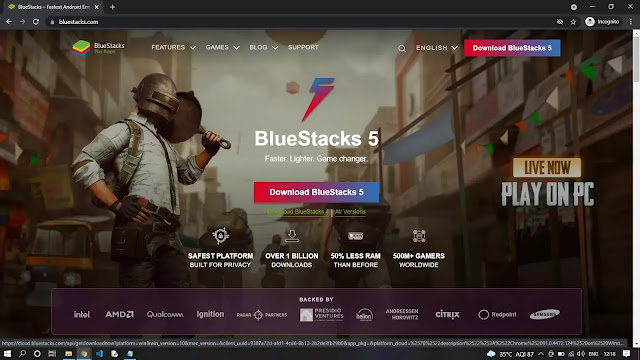 |
| How to Download and Play Mdisk Videos on Computer? |
4. Go to the play store and search for mx player on the emulator.
5. Now get the URL of the mdisk video you want to play on your computer and copy it to your browser like Google chrome in your android emulator and hit enter.
6. Now you are on the page on which you can play the mdisk video, click on watch online and it will play the mdisk video on the mx player application on your android emulator.
Enjoy your mdisk video on the computer.
This is how you can play disk videos on your computer easily. I tried to explain as short as possible. Now if you want to download mdisk videos on your computer so how will you do that? Don't worry I will tell you that How To Download Mdisk Videos on your Computer? So all you have to do is to keep reading this post and at last, you will be able to download mdisk videos on your computer or laptop easily.
How to Download Mdisk Videos on Computer?
After reading this section of the post you will be able to download mdisk videos on your computer and play it easily. So below is the method describing that How to Download Mdisk Videos on Computer, follow it and get your mdisk videos on your computer in some simple steps.
To Download Mdisk Videos on Computer or Laptop steps below
1. Open any browser on your computers like google chrome and search for any android emulator and install it on your computer or laptop.
2. After installing just open your emulator and in emulator open play store and search for mx player.
3. Install mx player on the android emulator.
4. Now get the mdisk video URL you want to download on your computer or laptop.
5. Open a browser in your emulator and paste the link ther and hit enter.
6. It will open the page where you can download the mdisk video.
7. Click in Download and it will start downloading your computer in mx player application on the emulator.
8. Once it finishes you are ready to watch mdisk video on computer.
So this was all about How to Download Mdisk Videos on Computer? Now you are ready to download and play mdisk video on your computer or laptop.
Conclusion
Mdisk is becoming popular day by day and many users are joining Mdisk to earn money by uploading videos, so in this post, I explained step by step that How to Play Mdisk Videos on your Computer as well as android and also in the same lost I explained that How to Download Mdisk Videos on your Computer as well as android.
If you have any questions then you can leave the comment below.